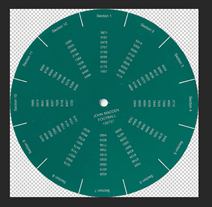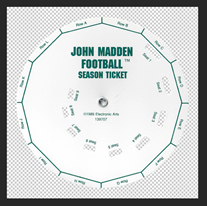Difference between revisions of "Interactive Code Wheels"
Jump to navigation
Jump to search
m |
|||
| Line 43: | Line 43: | ||
* Line 400 | * Line 400 | ||
** copy the base64-code from (2) for the top-wheel and replace the current base64 code | ** copy the base64-code from (2) for the top-wheel and replace the current base64 code | ||
[[Category:Metadata]] | |||
Latest revision as of 05:38, 25 October 2024
List of the included and missing code wheels : https://github.com/exoscoriae/eXoDOS/issues/1660
Pictures of the wheels
First you have to have the pictures of the wheels of course. These must be adjusted to a 800x800 pixel image with a transparent background, example from photoshop:
Save them as *.png.
Convert to base64
Convert the pictures to base64, for example using this online tool. Save the base64-code results for later use.
HTML edit
Copy a template and rename it
either
template_code-wheel-2wheels.HTM (for code wheel with 2 wheels)
or
template_code-wheel-3wheels.HTM (for code wheel with 3 wheels)
Edit the HTM file with any HTML editor (Notepad++ works fine) 2-wheel:
- Lines 5, 6, 7, 520, 521
- change title and name of the game
- Line 385
- copy the base64-code from (2) for the background-wheel and replace the current base64 code
- Line 393
- copy the base64-code from (2) for the top-wheel and replace the current base64 code
3-wheel:
- Lines 5, 6, 7, 527, 528
- change title and name of the game
- Line 384
- copy the base64-code from (2) for the background-wheel and replace the current base64 code
- Line 392
- copy the base64-code from (2) for the middle-wheel and replace the current base64 code
- Line 400
- copy the base64-code from (2) for the top-wheel and replace the current base64 code