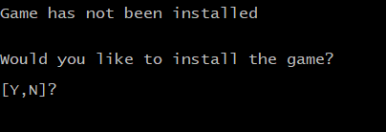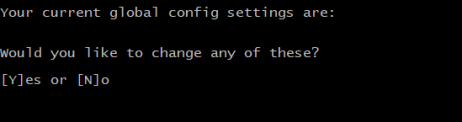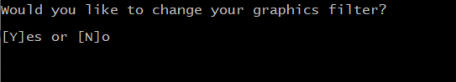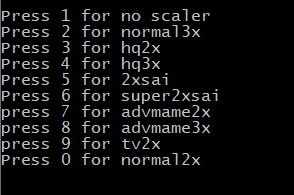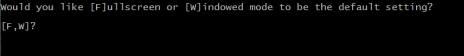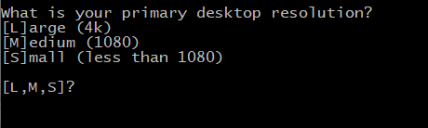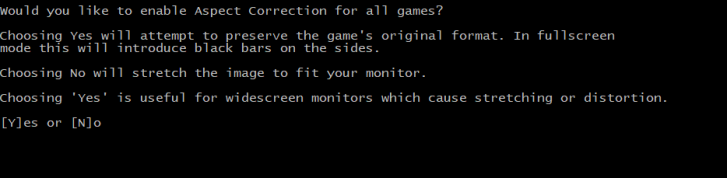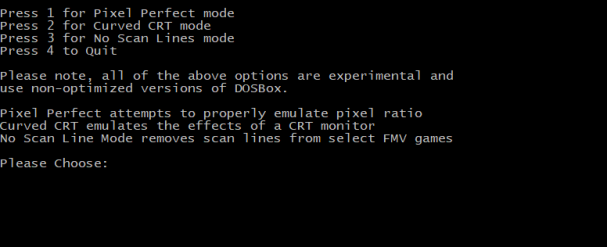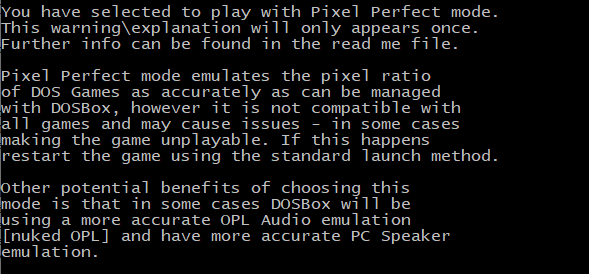Texts.txt
eXo/util/Launch.bat
line0001=Game has not been installed
line0002=Would you like to install the game?
eXo/util/install.bat
line0003=Uninstall?
line0004=Your current global config settings are:
line0005=Would you like to change any of these?
line0006=YN
line0007=[Y]es or [N]o?
line0008=Would you like to change your graphics filter?
line0009=Press
line0010=for no scaler
eXo/emulators/dosbox/config.bat
line0011=FW
line0012=Would you like [F]ullscreen or [W]indowed mode to be the default setting?
line0013=What is your primary desktop resolution?
line0014=[L]arge (4k)
line0015=[M]edium (1080)
line0016=[S]mall (less than 1080)
line0017=LMS
line0018=Would you like to enable Aspect Correction for all games?
line0019=Choosing Yes will attempt to preserve the game's original format. In fullscreen
line0020=mode this will introduce black bars on the sides..
line0021=Choosing No will stretch the image to fit your monitor.
line0022=Choosing 'Yes' is useful for widescreen monitors which cause stretching or distortion.
line0023=
eXo/eXoDOS/!dos/<gamefolder>/Extras/Alternate Launcher.bat
line0024=to Quit
line0025=Please note, all of the above options are experimental and
line0026=use non-optimized versions of DOSBox.
line0027=Pixel Perfect attempts to properly emulate pixel ratio
line0028=Curved CRT emulates the effects of a CRT monitor
line0029=No Scan Line Mode removes scan lines from select FMV games
line0030=Please Choose:
line0031=You have selected to play with Pixel Perfect mode.
line0032=This warning\explanation will only appears once.
line0033=Further info can be found in the read me file.
line0034=Pixel Perfect mode emulates the pixel ratio
line0035=of DOS Games as accurately as can be managed
line0036=with DOSBox, however it is not compatible with
line0037=all games and may cause issues - in some cases
line0038=making the game unplayable. If this happens
line0039=restart the game using the standard launch method.
line0040=Other potential benefits of choosing this
line0041=mode is that in some cases DOSBox will be
line0042=using a more accurate OPL Audio emulation
line0043=[nuked OPL] and have more accurate PC Speaker
line0044=emulation.