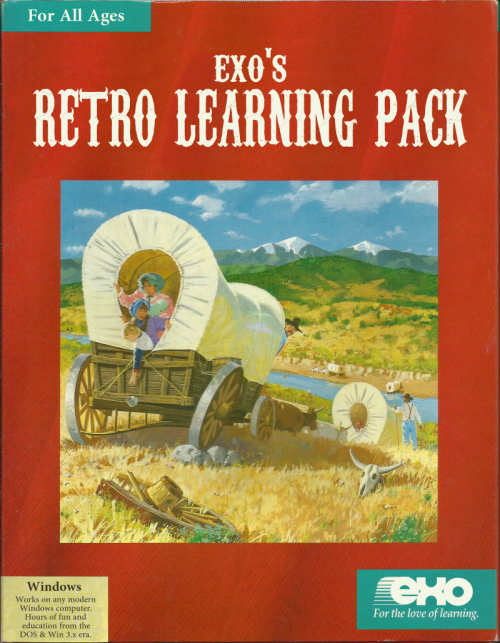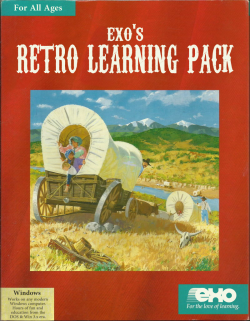Difference between revisions of "EXORLP"
| (9 intermediate revisions by 2 users not shown) | |||
| Line 1: | Line 1: | ||
= <div style="text-align:center;">[[File:RLP Cover.png]]<br>eXo's Retro Learning Pack</div> = | = <div style="text-align:center;">[[File:RLP Cover.png|500px]]<br>eXo's Retro Learning Pack</div> = | ||
{{DISPLAYTITLE:eXoRLP}} | |||
= Project Description = | = Project Description = | ||
| Line 11: | Line 12: | ||
[[File:RLP Cover.png|250px|thumb|right|Project: eXo's Retro Learning Pack<br> | [[File:RLP Cover.png|250px|thumb|right|Project: eXo's Retro Learning Pack<br> | ||
Release Date: April 1st, 2020<br> | Release Date: April 1st, 2020<br> | ||
Number of Games: | Number of Games: 665]] | ||
== Core Modules == | == Core Modules == | ||
| Line 18: | Line 19: | ||
[[Launcher]]<br> | [[Launcher]]<br> | ||
[[DOSBox Configuration File]]<br> | [[DOSBox Configuration File]]<br> | ||
[[Downloader]]<br> | [[Downloader]]<br> | ||
[[ | [[EXO Plugin|eXo Plugin]]<br> | ||
[[DOSBox]]<br> | [[DOSBox]]<br> | ||
== Metadata == | == Metadata == | ||
| Line 37: | Line 29: | ||
[[Manuals]]<br> | [[Manuals]]<br> | ||
[[Music]]<br> | [[Music]]<br> | ||
= | = Upcoming Versions = | ||
There are no updated released planned at this time. However the games that this project was composed of have been added to a custom playlist with LaunchBox. Users who download both eXoDOS v5 and eXoWin3x v2 may merge the packs into a single project and use this playlist to filter down to the same titles. This has the added benefit of bug fixes and other additions to the project that occurred after the release of the Retro Learning Pack. | |||
= Links = | |||
[https://www.retro-exo.com/rlp.html Project Webpage]<br> | |||
[[FAQ|Project FAQ]]<br> | |||
[[Category:Projects]] | |||
[ | |||
Latest revision as of 07:51, 23 November 2025
Project Description
This pack of software includes 667 educational software titles from MS-DOS & Windows 3.1. This includes classics such as The Oregon Trail (regular and multimedia versions), the Carmen Sandiego series, Math Blaster, Reader Rabbit, Jumpstart, the MS Home Reference series and hundreds of lesser known titles.
The titles are emulated through DOSBox and require no first hand knowledge on the user's part to get them running. The front end, LaunchBox, includes cover art, screen shots, descriptions, and metadata to help you and your child find titles of interest.
This project is a subset of games found with eXoDOS and eXoWin3x, however they were packaged together and released in response to the Covid-19 lockdown in an attempt to provide parents with educational software to entertain their children.
Core Modules
Installer
Launcher
DOSBox Configuration File
Downloader
eXo Plugin
DOSBox
Metadata
Images
LaunchBox Platform XML
Manuals
Music
Upcoming Versions
There are no updated released planned at this time. However the games that this project was composed of have been added to a custom playlist with LaunchBox. Users who download both eXoDOS v5 and eXoWin3x v2 may merge the packs into a single project and use this playlist to filter down to the same titles. This has the added benefit of bug fixes and other additions to the project that occurred after the release of the Retro Learning Pack.