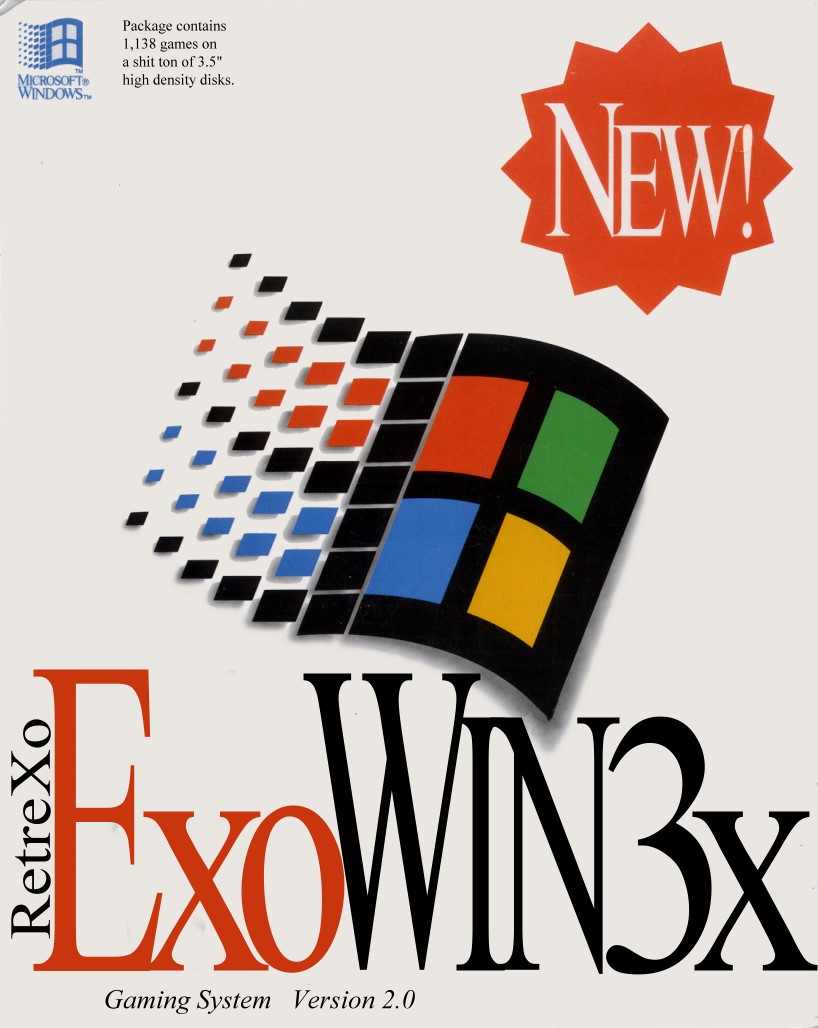Difference between revisions of "EXOWin3x"
(Created page with "= <div style="text-align:center;">File:Wintitle.jpg</div> = = Project Description = eXoWin3x is an attempt to catalog, obtain, and make playable games, edutainment, and...") |
|||
| Line 6: | Line 6: | ||
This pack includes 1,138 Windows 3x games. Windows 3x was an "operating environment" that ran on DOS. It preceded Windows 95 which was a proper operating system and did not run on DOS (although it had a DOS mode it could pass over to when needed). While Windows 3.x (the X standing for either 3.0, 3.1, or 3.11) ran on DOS, it was much more capable of running multi media content. As CD-ROMs were just beginning to become main stream at this time, this led to an influx of reference, productivity, educational, and FMV games released for the platform. | This pack includes 1,138 Windows 3x games. Windows 3x was an "operating environment" that ran on DOS. It preceded Windows 95 which was a proper operating system and did not run on DOS (although it had a DOS mode it could pass over to when needed). While Windows 3.x (the X standing for either 3.0, 3.1, or 3.11) ran on DOS, it was much more capable of running multi media content. As CD-ROMs were just beginning to become main stream at this time, this led to an influx of reference, productivity, educational, and FMV games released for the platform. | ||
The focus of the main project is on games & MPC CD-ROMs that were either released in English or are fairly easy to play without a knowledge of their native language. This project is a bit different in scope from eXoDOS in that it extends beyond just games. This is primarily due to the fact that the variety of commercial releases for this platform were much more varied and much less preserved. | |||
Release 1 was known as Win3xO, however the project has been renamed to fit within the other projects we are releasing. V1 was released in 2015 using MEAGRE as the front end, and it was compatible with eXoDOS v3 which was released around the same time. eXoWin3x has been modified to run in LaunchBox and is compatible with eXoDOS v5. | |||
== Preservation through Playability == | == Preservation through Playability == | ||
A core tenant to the eXo projects is '''''preservation through playability'''''. This simply means that by making games playable and presenting them in an easy to access format, this in turn encourages preservation by virtue of the number of people who acquire the project.<br> | A core tenant to the eXo projects is '''''preservation through playability'''''. This simply means that by making games playable and presenting them in an easy to access format, this in turn encourages preservation by virtue of the number of people who acquire the project.<br> | ||
Due to the fragile nature of magnetic floppy disks and early hard drives, data stored to these media types 1980's and even the 1990's is becoming scarce. | Due to the fragile nature of magnetic floppy disks and early hard drives, data stored to these media types 1980's and even the 1990's is becoming scarce. In the case of Windows 3.x, we have found a majority of it's titles to be uncatalogued on any source. Presumably, this is due to the nature of many of the titles being aimed at children or educational facilities such as schools. | ||
= | = eXoWin3x Version 2 = | ||
== Additions == | == Additions == | ||
The primary goal of Version 2 was to bring the project in line with the current eXoDOS projects. This includes LaunchBox support and using the existing file structure so that the projects can be merged together. Several games were added in this release however, and there were countless bug fixes. | |||
== Core Modules == | == Core Modules == | ||
| Line 41: | Line 33: | ||
[[ScummVM]]<br> | [[ScummVM]]<br> | ||
== | == eXoWin3x Specific Modules == | ||
== Metadata == | == Metadata == | ||
| Line 55: | Line 42: | ||
[[Music]]<br> | [[Music]]<br> | ||
[[Plugins]]<br> | [[Plugins]]<br> | ||
= | = eXoWin3x Version 3 (Upcoming) = | ||
== New Features == | == New Features == | ||
| Line 63: | Line 49: | ||
* Universal Game Options - Full screen vs Windowed, window resolution, and aspect ratio preferences are now stored in a single conf file and applied at launch. When you run the config (either at setup or when running install for a game), it will read these values and report them to you. When making a change now, it simply changes one file, instead of going in and changing over 7,000 files. This is much quicker and makes it easier for users to customize the pack with their own settings in the options.conf file. | * Universal Game Options - Full screen vs Windowed, window resolution, and aspect ratio preferences are now stored in a single conf file and applied at launch. When you run the config (either at setup or when running install for a game), it will read these values and report them to you. When making a change now, it simply changes one file, instead of going in and changing over 7,000 files. This is much quicker and makes it easier for users to customize the pack with their own settings in the options.conf file. | ||
* Universal Launcher - All games now have a very short batch file that points to a single launch file. This means any changes to the way games launch only need to be made a single time in a single place. An exception.bat file was added to account for games which have special options. The existence of this file auto diverts from the primary launcher. The big win here is the ability to make changes in a single file that benefit every game. | * Universal Launcher - All games now have a very short batch file that points to a single launch file. This means any changes to the way games launch only need to be made a single time in a single place. An exception.bat file was added to account for games which have special options. The existence of this file auto diverts from the primary launcher. The big win here is the ability to make changes in a single file that benefit every game. | ||
* DOSBox Index - This goes hand in hand with the universal launcher. Now, at launch, it checks a file called | * DOSBox Index - This goes hand in hand with the universal launcher. Now, at launch, it checks a file called dosbox3x.txt that resides in the util folder. This file contains every single game, along with which version of dosbox it calls. If you want to use a different version of dosbox, you simply replace the existing dosbox calls with the ones of your choice rather than having to edit thousands of individual launch files. | ||
* | * Thousands of new commercial titles | ||
= Links = | = Links = | ||
[https://www.retro-exo.com/ | [https://www.retro-exo.com/win3x.html Project Webpage]<br> | ||
[https://www.retro-exo.com/FAQ.html Project FAQ]<br> | [https://www.retro-exo.com/FAQ.html Project FAQ]<br> | ||
Revision as of 10:46, 4 November 2021
Project Description
eXoWin3x is an attempt to catalog, obtain, and make playable games, edutainment, and various multimedia CD-ROMS developed for the Windows 3.x platform. We strive to find original media rather than using scene rips or hacks. This collection uses DOSBox to allow these older games to play on modern systems. Games supported by ScummVM give the user a choice between emulators. All required emulators are included and have been setup to run all included titles with no prior knowledge or experience required on the users part.
This pack includes 1,138 Windows 3x games. Windows 3x was an "operating environment" that ran on DOS. It preceded Windows 95 which was a proper operating system and did not run on DOS (although it had a DOS mode it could pass over to when needed). While Windows 3.x (the X standing for either 3.0, 3.1, or 3.11) ran on DOS, it was much more capable of running multi media content. As CD-ROMs were just beginning to become main stream at this time, this led to an influx of reference, productivity, educational, and FMV games released for the platform.
The focus of the main project is on games & MPC CD-ROMs that were either released in English or are fairly easy to play without a knowledge of their native language. This project is a bit different in scope from eXoDOS in that it extends beyond just games. This is primarily due to the fact that the variety of commercial releases for this platform were much more varied and much less preserved.
Release 1 was known as Win3xO, however the project has been renamed to fit within the other projects we are releasing. V1 was released in 2015 using MEAGRE as the front end, and it was compatible with eXoDOS v3 which was released around the same time. eXoWin3x has been modified to run in LaunchBox and is compatible with eXoDOS v5.
Preservation through Playability
A core tenant to the eXo projects is preservation through playability. This simply means that by making games playable and presenting them in an easy to access format, this in turn encourages preservation by virtue of the number of people who acquire the project.
Due to the fragile nature of magnetic floppy disks and early hard drives, data stored to these media types 1980's and even the 1990's is becoming scarce. In the case of Windows 3.x, we have found a majority of it's titles to be uncatalogued on any source. Presumably, this is due to the nature of many of the titles being aimed at children or educational facilities such as schools.
eXoWin3x Version 2
Additions
The primary goal of Version 2 was to bring the project in line with the current eXoDOS projects. This includes LaunchBox support and using the existing file structure so that the projects can be merged together. Several games were added in this release however, and there were countless bug fixes.
Core Modules
Installer
Launcher
DOSBox Configuration File
Updater
Downloader
Launchbox Plugin
DOSBox
ScummVM
eXoWin3x Specific Modules
Metadata
Images
LaunchBox Platform XML
Manuals
Music
Plugins
eXoWin3x Version 3 (Upcoming)
New Features
- Universal Game Options - Full screen vs Windowed, window resolution, and aspect ratio preferences are now stored in a single conf file and applied at launch. When you run the config (either at setup or when running install for a game), it will read these values and report them to you. When making a change now, it simply changes one file, instead of going in and changing over 7,000 files. This is much quicker and makes it easier for users to customize the pack with their own settings in the options.conf file.
- Universal Launcher - All games now have a very short batch file that points to a single launch file. This means any changes to the way games launch only need to be made a single time in a single place. An exception.bat file was added to account for games which have special options. The existence of this file auto diverts from the primary launcher. The big win here is the ability to make changes in a single file that benefit every game.
- DOSBox Index - This goes hand in hand with the universal launcher. Now, at launch, it checks a file called dosbox3x.txt that resides in the util folder. This file contains every single game, along with which version of dosbox it calls. If you want to use a different version of dosbox, you simply replace the existing dosbox calls with the ones of your choice rather than having to edit thousands of individual launch files.
- Thousands of new commercial titles